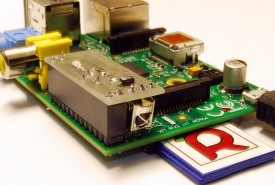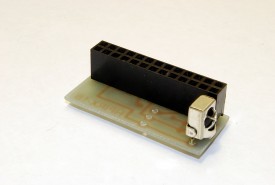Why I Like the HoneyPi Brand IR Receiver Module for the Raspberry Pi
Why I Like the HoneyPi Brand IR Receiver Module for the Raspberry Pi

Posted: 11-23-2013
Category: Raspberry PI
|
First off, I am giving the HoneyPi Brand GPIO IR Receiver Module for the Raspberry PI from RaspTools.com a Five Star Rating! I was extremely impressed by the modules high quality, ease of installation and the fact that it worked right out of the box! The back story:
A while back I was looking for a way to run my Raspberry Pi XBMC Media Center with an old MCE Remote. I had the matching USB receiver, but I didn't have a free USB port on the Pi, as I had a WiFi dongle and a 500GB external USB drive attached. So I decided to try my luck with a GPIO IR Receiver.
After searching around the forums on RaspBMC, OpenELEC, and a few others, the only solutions I found involved soldering a tiny TSOP IR unit directly to the GPIO header, or soldering wires to the TSOP unit, then connecting the wires to the GPIO header. Now, I'm no electronic whiz, and didn't feel the least bit comfortable with either of these solutions.
Then I happened to run across the HoneyPi GPIO IR Receiver Module for Raspberry Pi from RaspTools.com! It was just what I was looking for. The IR module is a completely assembled daughter board that connects directly to the GPIO header via a 26 pin connector. There was absolutely no soldering required, relieving me of my number one worry. It came with an easy step by step guide that walked me through installing the module, and setting it up on both RaspBMC and OpenELEC. They even have custom configuration files for your basic MCE remotes. Also, this IR module seems to be highly sensitive. I have the unit halfway behind the TV and way across the room, and it still picks up the signal! I am extremely impressed by the modules high quality, ease of installation and the fact that it worked right out of the box! So If you're looking for an easy solution for getting remote control of your Raspberry Pi XBMC Media Center, think about trying the HoneyPi brand GPIO IR Receiver from RaspTools.com! I'm extremely glad I did! |


 More Info...
More Info... Blog
Blog